FIGURE 15a - The fp2hdf Utility
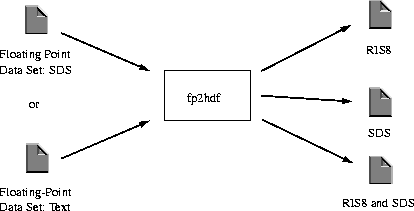
15.4.2 Command-Line Syntax
The syntax of fp2hdf is as follows.
fp2hdf input-filename [-o output-filename] [-r] [-f] [-e | -i] horizontal-resolution vertical-resolution [-p palette-filename] [-m mean]The input-filename parameter is the name of the file containing the unconverted data set in HDF format. If the format is text, see the discussion on the following page about how it must be organized.
The output-filename parameter is the name of the file containing the converted data set in HDF format. Depending on the output options output-filename contains a scientific data set and/or raster image set for each of the data sets in the input files.